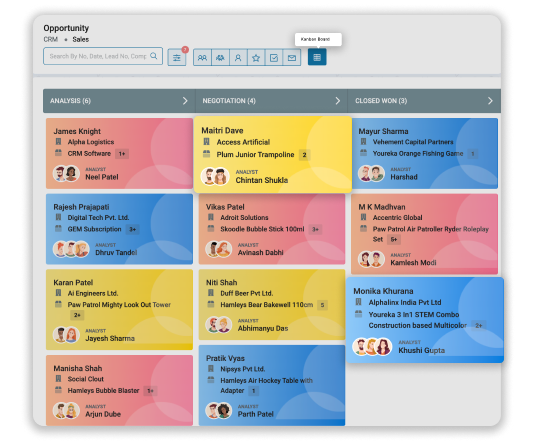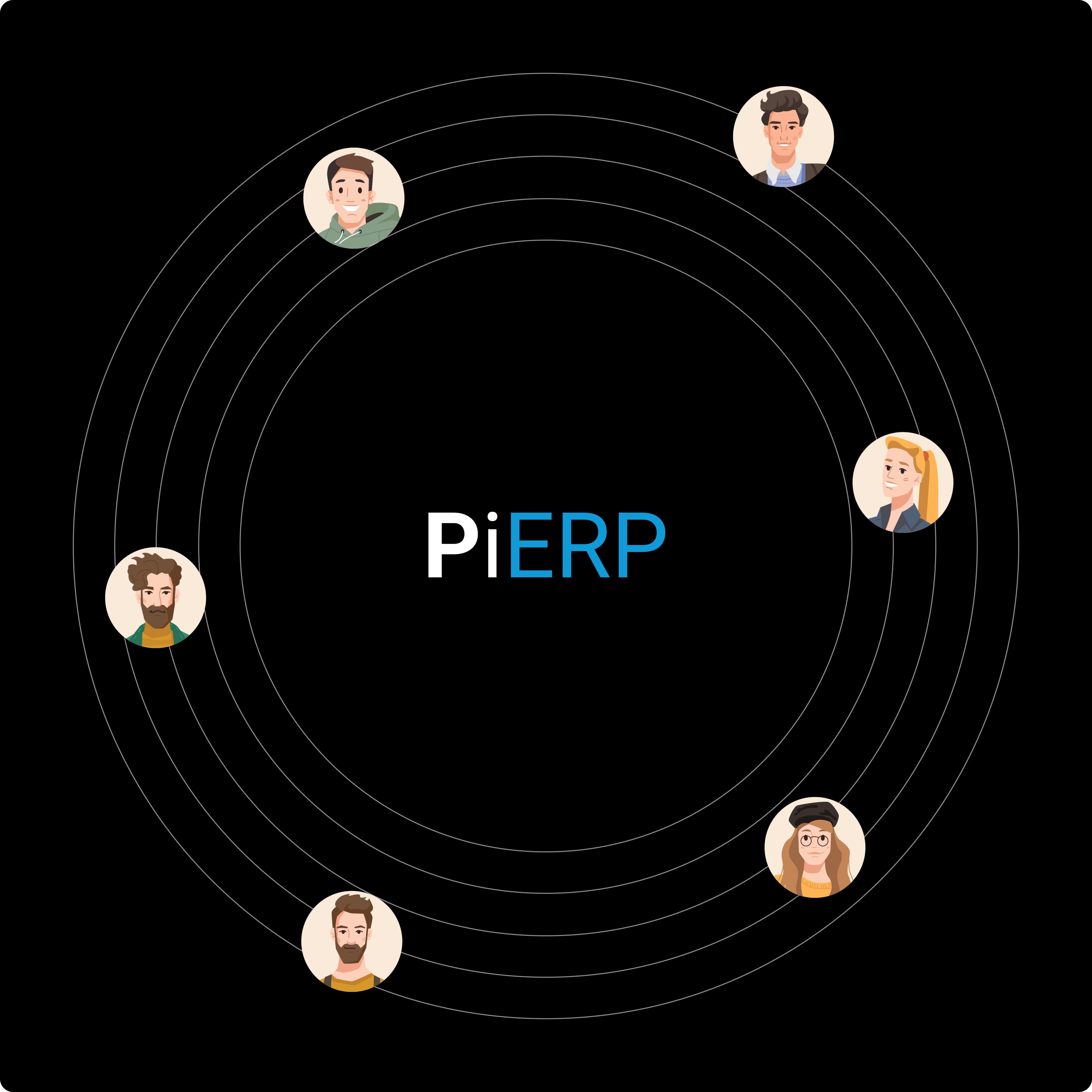Visualize the general workflow and reduce the overall WIP with PiERP’s Kanban View
Kanban view is a lean methodology dated back to the processes used by Toyota in the 1940s. It helps the team visualize the general workflow while reducing the WIP (Work-in-Progress).

Key Benefits
- Eliminates bottlenecks: PiERP’s Kanban view allows users to quickly understand the status of tasks, identify bottlenecks, and prioritize work. It renders a visual representation of tasks for a clean view allowing users to understand the status of tasks without wasting time. Besides, this also allows stakeholders to see where each task or item is in the workflow.
- Limits Work-in-Progress (WIP): With WIP limits, PiERP ERP’s Kanban view prevents teams or individuals from getting overburdened with multiple unmanageable tasks at once. While it improves efficiency, on the one hand, it curbs throughput on the other.
- Automatic grouping of cards: PiERP’s Kanban view allows you to optimize the organization of information and enhances the visibility of the workflow. Users can categorize columns based on various data variables such as Status, Stage, Priority level, or Assigned to. See your workflow management system transform like never before.

Key Benefits
- Group cards in process rows: PiERP adds an element of Midas touch as it automatically group cards into process rows. This helps you generate next-level reports in a jiffy. That’s not it! The drag-and-drop functionality allows you to easily juggle between rows and update values as and when needed without interrupting the workflow.
- Automatic updating of field values: PiERP’s Kanban view allows users to shift cards between the overall workflow. Whether you need to drag cards to a different column or rows, it is not bothersome at all. Field values automatically get updated as you move cards from uncompleted backlog to in-process.
- Single-click access to details: Simply click on any card to view detailed information pertaining to it and make the adjustments as required. Information gets saved automatically and that’s all! You are good to go- as amazing as it could get.