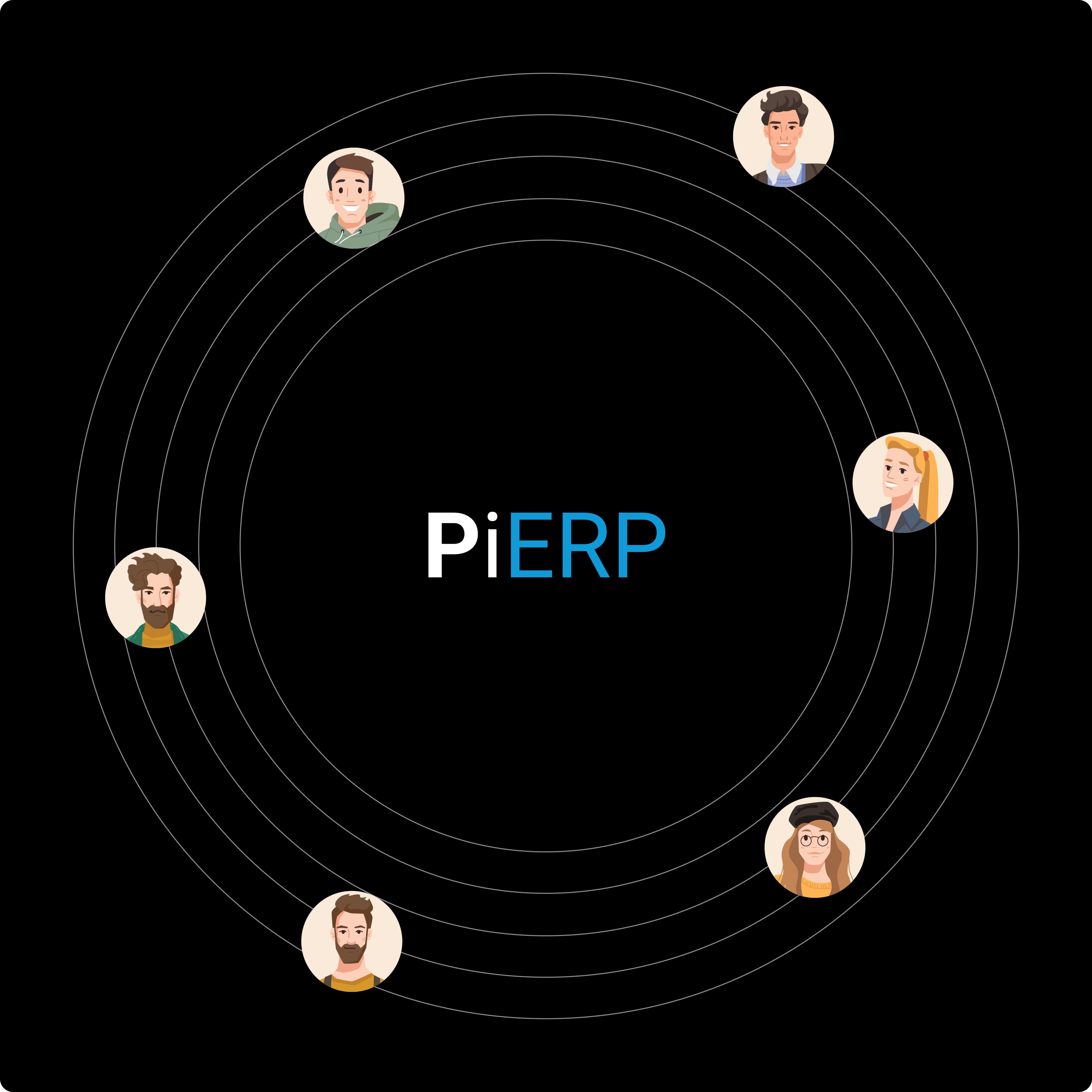In today’s fast-paced business environment, data-driven decisions are no longer optional—they are essential. An Enterprise Resource Planning (ERP) system’s reporting feature stands at the forefront of this shift, offering real-time, actionable insights across multiple departments. From tracking inventory levels to analyzing financial health and monitoring production efficiency, ERP reports empower businesses to stay agile and informed. In this blog, we’ll explore the capabilities of ERP reports, the value they bring to various functions, and how they can transform day-to-day operations.
The Role of ERP Reports in Business Operations
ERP systems consolidate data from multiple departments, providing a unified platform for generating reports that display accurate, up-to-date information. These reports are customizable and can be tailored to meet the specific needs of a business. The primary benefits of ERP reports include:
- Enhanced Visibility: ERP reports give a bird’s-eye view of a company’s operations, enabling stakeholders to understand real-time conditions.
- Data-Driven Decision Making: With access to detailed reports, managers can make better decisions based on facts rather than assumptions.
- Increased Efficiency: Automated reporting saves time and reduces errors, making business processes more efficient.
- Regulatory Compliance: ERP systems can produce reports that help maintain compliance by detailing transactions and operational activities as required by regulatory standards.
Key Types of ERP Reports by Function
ERP systems offer a wide variety of reports. Here are some of the core types used across different business functions:
1. Inventory Reports
- Inventory Stock Levels: Shows current stock levels, tracking inventory across categories like raw materials, WIP (work-in-progress), and finished goods.
- Reorder Levels: Highlights items that are low on stock and need replenishment.
- Aging Report: Details the age of inventory, identifying items that may be nearing expiration.
Benefits: These reports prevent stockouts, reduce excess inventory, and improve cash flow by maintaining optimal stock levels.
2. Production Reports
- Production Efficiency: Measures the productivity of machinery and workers, showing completed, in-progress, and pending jobs.
- Material Consumption Report: Tracks the rate at which materials are used, helping to manage raw material procurement.
- Defects and Rework: Highlights quality issues by identifying products that require rework, ensuring production quality standards.
Benefits: Production reports enhance planning, monitor performance, and minimize production disruptions by identifying bottlenecks.
3. Financial Reports
- Profit and Loss Statement: Shows revenues, costs, and net profit, giving an overview of financial performance.
- Balance Sheet: Details assets, liabilities, and equity, providing a snapshot of the company’s financial health.
- Cash Flow Statement: Tracks cash inflows and outflows, aiding in budget management and planning.
Benefits: Financial reports support strategic planning by offering insights into the profitability and stability of the business.
4. Human Resources (HR) Reports
- Employee Productivity: Measures the performance of employees based on their output and attendance.
- Payroll Summary: Provides details on wages, deductions, and benefits for easier payroll management.
- Training and Development: Tracks employee progress and certifications, helping with career development and compliance.
Benefits: HR reports improve workforce management by supporting hiring, training, and performance evaluations.
5. Sales and Customer Relationship Reports
- Sales Pipeline: Shows potential sales opportunities, tracking leads, and conversion rates.
- Customer Order Status: Provides real-time updates on order processing stages, from order placement to delivery.
- Customer Feedback and Returns: Analyzes customer complaints, returns, and feedback to enhance service quality.
Benefits: These reports foster customer satisfaction and support proactive sales planning, driving growth and customer loyalty.
Why ERP Reporting Features Are Game-Changing
ERP reports are more than just data summaries; they are actionable insights that enable businesses to respond quickly to changing conditions. Here’s why ERP reporting features are indispensable:
- Real-Time Data Access: ERP reports are updated in real-time, allowing companies to make decisions based on the latest information.
- Customizable Dashboards: ERP reports can be customized and consolidated into dashboards, making it easier to track KPIs and specific metrics.
- Cross-Departmental Insights: ERP reports break down silos by combining data across departments, leading to a more holistic view of operations.
Example Use Cases of ERP Reports
Imagine a manufacturing company facing inventory stockouts due to rising demand. With ERP inventory and production reports, they can monitor inventory levels and production rates, proactively adjust manufacturing schedules, and avoid potential delays.
Similarly, finance teams can utilize ERP financial reports to evaluate budget variances in real-time, allowing them to reallocate resources to high-priority projects. Meanwhile, HR departments benefit from reports on employee productivity and attendance, helping them manage talent efficiently.
How PiERP Enhances ERP Reporting for Businesses
At PiERP, we understand the importance of accurate, timely, and customizable reports. Our ERP reporting features are designed to provide in-depth insights across every function. With PiERP, companies can:
- Access real-time data across all departments.
- Generate custom reports that align with unique business needs.
- Integrate dashboards that allow quick insights into key performance indicators.
Whether it’s improving production efficiency, managing inventory, or ensuring financial stability, PiERP’s reporting tools empower businesses to optimize their operations. With PiERP, businesses not only track their metrics but transform data into valuable strategic insights.
By harnessing the power of ERP reports, companies can move toward more informed, efficient, and resilient operations. If you’re ready to take your reporting capabilities to the next level, PiERP offers the perfect solution to meet your goals.
Conclusion:
ERP reporting is the backbone of strategic decision-making and operational efficiency. By understanding and utilizing these reports, companies can ensure every decision is backed by data and aligned with overall business objectives. PiERP provides the tools you need to harness these insights and streamline your path to success. Explore PiERP’s ERP solutions today and see how impactful data-driven decisions can transform your business.